For 26 weeks I will take you on a family history journey through the alphabet, one letter at a time. I have decided that each post will be educational in nature, focusing on topics related to resources, methodology, tools, etc. Although the challenge is complete, there are still some people who are finishing up and Alona, the host, is encouraging others to participate anyway. Additional information on the challenge, can be found at Take the ‘Family History Through the Alphabet’ Challenge.
This week I thought I’d talk a little bit about Historypin. This is a website community that integrates with Google Maps and allows you to upload images and “pin” them to a location. You can see other pins by looking at a location on the map or visit a user’s profile to see what they’ve pinned. You can even comment on pins. To get a better idea of Historypin, watch this 90 second video they created, which does a great job of explaining it.
I’ve been aware of Historypin for awhile, and had explored it a few times in the past. Yesterday, I took some time to get a better feel for it and even uploaded some of my own photos (you can see my pins here). I also created two collections. Collections allow you to group pins anyway you like, and they can include your own photos or those posted by other users (you have to mark the pin as a favorite).
It’s a neat website and many people are participating and adding photos. In fact, several schools, universities/colleges, libraries, archives, and historical societies are using Historypin as a way to bring their collections to the public. Here are a few that you may be interested in taking a look at:
- National Archives (US)
- Historic New England
- Ryerson & Burnham Libraries, The Art Institute of Chicago
- Connecticut State Library
- University of Illinois at Chicago Library
- California State Library
- Missouri History Museum
- Chicago History Museum
- Peoria Historical Society
- Newport Historical Society
- Library of Congress (created by Historypin)
The only problem I have with HistoryPin is that there is no feed for the users you follow. In fact, I had a hard time finding a list of the users I do follow (other than seeing an “un-fan” button on a user’s profile). I finally found this, but it’s buried within my channel’s control panel,1 which is a shame; it would be nice for other users to see what users I follow. I’d also really like to have a place where I can see what new items have been added by the users I follow. Maybe this is something Historypin will provide in the future.
Regardless of my small complaint, I think it’s a great resource for genealogists and historians. It’s great for individuals to share photos and information from their collections, as well as a way for organizations to share their collections. Hmm, maybe this could be a project for historical and/or genealogical societies to consider as a way to share their collections, gain exposure, and provide opportunities for members who want to volunteer their time to a worthy project. For information on starting a partnership project with Historypin, see the Libraries, Archives, and Museums page.
To learn more about Historypin, refer to their FAQ page. I found it very helpful and it answered all of my questions. There are also several videos and guides to help you with specific topics.
So, what do you think? Is this something you might consider using? Please share your thoughts. If you are already using Historypin, please tell me how you are utilizing the features and what you like or don’t like (and share a link to your channel so I can check it out!).
1. To see a list of the users you follow, visit your channel, then in the Statistic tab, choose “See list” next to “Channels I’m a Fan of.”
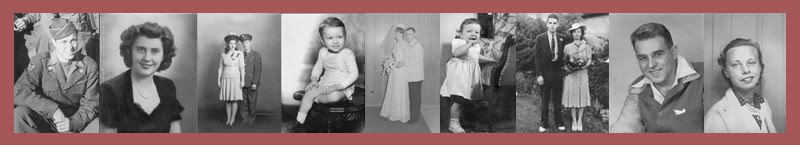




















2 comments:
What an interesting web site - history meets Pinterest! I love the street view shots showing the same place in two different eras. I'm about ready to post some of my parents' postcard collection there.
Thanks Julie. I've been aware of Historypin for some time, but like you, hadn't taken the time to look at it. After you great explanation I shall do so, as it doesn look like a great resource.
Post a Comment