(This post was updated on 22 January 2013. Updates are in blue. Also note that the screenshots in this post vary slightly from the current version of the app.)
You may be aware that Ancestry.com developed a mobile app. The Ancestry app (Android, iOS; free) is essentially a bridge to your online Ancestry family trees (public, private, and those share with you). It’s a good app, and mimics the look and feel of your online tree. You can view your tree, add to it, and edit information.

I did notice from the reviews of the app though, that there seems to be a misconception about what the app is intended for. Many people thought that the app was supposed to help you do your research, by granting “free” (remember, the app itself is free) access to Ancestry’s records, 
Another thing I noticed, that I don’t believe was available when I wrote this post originally, is that when you click on the little source box (third tab in the image at the right), you will see a list of sources and from there you have the option to “Search ancestry.com to find historical documents about [person’s name].” All this does is launch your Kindle’s browser and provides a list of search matches. At this point, you are no longer in the app. And again, you only have access to records that fall under your Ancestry subscription category. And while viewing these records is possible, depending on what it is, it’s often very hard to really work with and analyze the record in the limited amount of space. But, you can save things to your shoebox to review at a later time. I still believe that the main intent of the Ancestry app is to provide you with easy access to the data stored in your online Ancestry tree.
Why use the Ancestry app? Plain and simple: you have access to all your data (assuming your online Ancestry tree is up-to-date) wherever you are. And assuming you’ve downloaded your tree from the app, it’s still accessible even if you’re offline (you cannot edit it, however, without an internet connection—this is still true).
While I prefer the Families app over the Ancestry app, if I solely used Ancestry for the primary storage of all my research, I’d be singing a different tune. The app is visually nice and as I mentioned, functions much the same way as the online version of the Ancestry tree. It’s pretty easy to use, but I was bummed that you can’t make updates to it without being online. Since it downloads the data when you access the tree (while online) I figured it would allow you to change it and it would save it to the device and sync when you’re next online, but no such luck, even today. Maybe that will be an update down the road.
If you only use (or primarily use) Ancestry.com to keep track of all your data, then I would certainly recommend the Ancestry app. Hey, it’s free and it functions well, why not give it a try!
Do you use the Ancestry app? What has your experience been like? Drop me a comment and let me know.
See also:
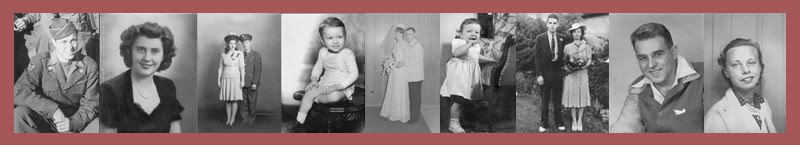


















3 comments:
I have the Ancestry app on my tablet and my smartphone. I like having the information I've posted online handy to me at anytime. I love it. I only wish I could take the files from my Family Tree Maker like this. I am very careful about online posting of family information, so this is the only real drawback I can see.
Fabulous series of posts, thanks Julie.
I have linked to them from the Android Genealogy blog so hopefully your great work will reach a few more people.
I have just recently started using my Kindle Fire and the Ancestry.com app. I don't have a tree online but it is downloading a shared tree for my family. However, there are errors in it. How can I edit these? Wrong parents, wrong dates, etc.
Post a Comment