
Even if you are offline, you can access the information that was stored since your last sync. You can also make changes and add new notes while offline and it will all sync up next time you’re connected to the internet.
What I love about the Evernote app is that no matter where I am when a though strikes me, I have my notebooks available. Sometimes if I’m going over a research problem in my head while away from my computer, I can open the Evernote app and review the information I’ve collected or add new thoughts. I’ve also started to use Evernote to create article outlines and drafts so that I have access to them anytime the spirit moves me (I literally started drafting two of the blog posts in this series Sunday night will watching TV before bed, on my Kindle Fire using the Evernote app).
And did you know that you can send stuff to your notebook while roaming around your Kindle Fire? In an earlier post I talked about gReader, which I use to sync with my online Google Reader. If you press and hold on a post from gReader and choose “Send to…,” Evernote is an option. If you’re in the browser, tap the menu button and choose “Share page” to create a note in Evernote.
I’m still fairly new to Evernote in general (although I’ve used OneNote for several years). So I imagine I will find even more uses for it as I continue to experiment. And to be honest, I think the web capture capabilities of Evernote and the web app are what sold me on it. If you don’t use Evernote, I encourage you to take a look at Thomas MacEntee’s explorinar in which he shares several features and uses. I’m sure it will give you plenty of ideas on how you can use this tool in your research.
Have you tried the Evernote app? How do you use Evernote (online, desktop, app) for your genealogy research? What other things do you use it for? I’d love to hear your thoughts, so leave a comment.
See also:
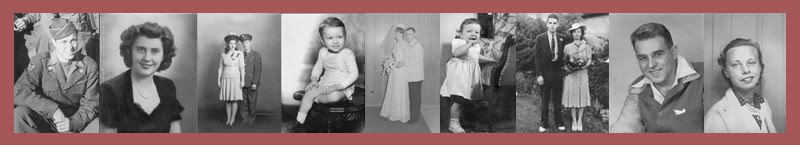



















2 comments:
When I went to RootsTech last Feb I took my new little netbook and made a notebook in Evernote for the Conference. Then added a note in that notebook for each class I attended, taking notes during the class. I was able to print my notes when I got home to share with a few friends who were interested. And it was easy to refer back to my notes--they were very organized!
Pretty interesting, I'll have to try this on my KoboVox as well. I mostly use it for reading books, just download my favorite books from all you can books and save them for later use.
Glad to see my e-reader can potentially be used for more than just reading stuff. :D
Post a Comment