
Tablet-Like
To me, the Kindle Fire is similar to a tablet-style laptop. You can do a ton of things on the Kindle Fire beyond reading books and documents:
- Listen to music
- Watching videos
- Surf the net
- Play games
It even has word processing, spreadsheet, and presentation-making software. You also have the ability to download apps (see Applications below).
Applications
There are several applications already available for Kindle Fire, and I’m sure there are more to come. First, I must admit my guilty pleasure of playing the game Words With Friends, so of course I have that app (it’s much more user-friendly than the Facebook version).
Although Legacy’s Families app was not initially available for Kindle Fire, as I was preparing this post, I found that it now is and am having fun setting it up and working with it. Very cool! It syncs back and forth with Legacy (on my PC), so now I can have an updated family tree wherever I go! And is has virtually the same user interface as Legacy, which is wonderful (you can “test drive” the app before you purchase it, and as you will see, it has the same look and feel as Legacy).
When I first got the device, Families wasn’t available so in the meantime, I downloaded the Ancestry.com app, which allows access to my online family trees. When you access a tree, it downloads it to your device, making it available offline as well, which is nice. The only problem with this is that my online tree is out-of-date, so when I tried to use it while doing newspaper research at the library, the family I was working on wasn’t up-to-date and the little bit of information I had was of little use to me. To “fix” this problem quickly, I created family groups sheets and saved them as PDFs and transferred them to my Kindle Fire. That helped tremendously. But now that Families is available, loaded on my Kindle Fire, and working, this will definitely become my new best friend for on-site research.
Portable
Since there are so many ways I can use the Kindle Fire, I think it will replace my laptop while conducting on-site genealogy research.
The One Negative, Which Isn’t That Bad
The battery life on the Kindle Fire is about eight hours, compared to my regular Kindle, which, with the wi-fi off can last over two months of consistent use. At first this worried me. But as I thought about it, the Kindle Fire battery lasts longer than my laptop right now (two issues, one being old batteries, the other being that since I upgraded to Win 7, it doesn’t find the second battery bay). So it’s really not that bad, when compared to my laptop, and of course the Kindle Fire is smaller, lighter, and easy to transport, while my laptop can be a pain in the a$$.
All-in-all, a great device for the money. And I’m still using my regular Kindle mainly for reading books. The nice thing is that the two devices will sync the books, so switching devices in the middle of a book is not an issue.
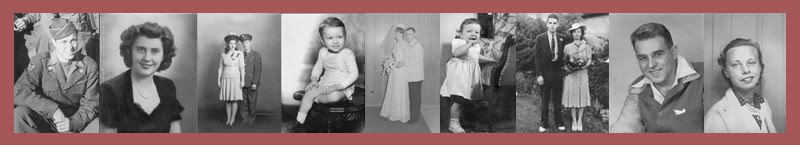


















1 comment:
Have Fun, I have to agree, I think the Kindle Fire is really a grat alternative for the laptop or a giant smartphone. As far as reading books, I still love the Kindle, all my reading in one place and no backlight to tire the eyes.
Post a Comment