This is part of a series entitled Search Strategies. Each article will feature a different database and various ways to conduct effective searches. Some databases may have multi-part articles.
Search Strategies: Ancestry – Part 2 discussed the use of Soundex and wildcard searches. In Part 3, we’ll look at targeting search results.
When you perform a search (as instructed in Parts 1 and 2) you get a listing of matches within a particular record or index set.

When you click on any of those links, you are taken to a detailed results list for that particular set. You may have noticed that at the end of the search results, there is an additional section that allows you to perform a more targeted search. (Note: You may have click the link that reads “Show Advanced Search Options” to display all of the additional fields available.)

The advanced search option is available for most record/index sets, but the available fields will vary depending on the particular set you are viewing. I will illustrate a few examples to give you some ideas on implementing these types of searches.
Let’s say you want to find John Smith in the 1920 census. A general search for John Smith living in the US yields over 31,000 results. So how can we narrow this down? Go into the detailed results for the 1920 census and scroll down to the advanced search options. We know that the John Smith we are looking for was born in New York about 1880 and is suspected as living in Illinois at the time of the 1920 census. Here’s what I would enter into some of the other fields to narrow down the results:
| First Name | John |
| Last Name | Smith |
| State | Illinois |
| Birthplace | New York |
| Estimated Birth Year | 1880 +/- 2 |
This narrows the search results to three that match this specific criteria.
But let’s say we didn’t have any idea where John was living in 1920. I’d instead use the following criteria, essentially removing the State:
| First Name | John |
| Last Name | Smith |
| Birthplace | New York |
| Estimated Birth Year | 1880 +/- 2 |
This results in 206 matches, which is certainly more manageable than 31,000+. You can narrow this down by perhaps adding his wife’s name in the Spouse’s Given Name field, if known and is suspected to also be in the census.
There are all sorts of combinations you can experiment with using the advanced search options. To find possible married daughters (in the first census where they do not appear with their parents and are of age to marry), I perform a search populating the following fields:
- First Name
- State
- County
- Birthplace
- Estimate Birth Year
- Father’s Birthplace
- Mother’s Birthplace
It doesn’t always work (and it’s not really helpful for my big-city folk), but in other cases it has lead me to the right person by giving me possible leads to follow using other records (especially useful when marriage records are lost/destroyed or inaccessible).
Sometimes when I suspect that a surname is indexed incorrectly (and the wildcard search isn’t picking it up), I’ll do a search using the first name, birthplace, birth year (with a +/-), state, county, and possibly township. If the name is common (like John), I’ll also add the spouse’s name. In cases where there are still a lot of results to comb through, I sometimes adjust the first name to that of a child and then populate the father’s and/or mother’s name. This is how I found my Cahill family in 1930, who were indexed as Isbill (wouldn’t have found it any other way!!).
A word of caution: The search criteria entered is only as good as the information recorded. Using the John Smith born in New York example, if the birthplace is indexed as New Jersey (either in error on the census or in error in the index due to illegibility) the narrowed down search using a birthplace of New York would of course not pick this up.
Also note that some fields may or may not be available depending on the census year or how Ancestry indexed the information. For example, while the father’s, mother’s or spouse’s name can be used in the 1880-1930 censuses, those fields are not an option for pre-1880 censuses.
Another example is using the Birthplace field in the 1930 census…if the person wasn’t the head of household, for some reason the birthplace was not indexed, so if you enter a birthplace, you will not get a full representation of the data.
The sky’s the limit. Play around with the advanced search options to see what you can do to target your searches. And remember, this can be found in most record/index sets, not just the censuses.
To Be Continued…
We will continue to look at more strategies for effective searching with Ancestry in Part 4.
See also:
- Search Strategies: Ancestry – Part 1
- Search Strategies: Ancestry – Part 2
- Search Strategies: Ancestry – Part 4 (coming soon!)
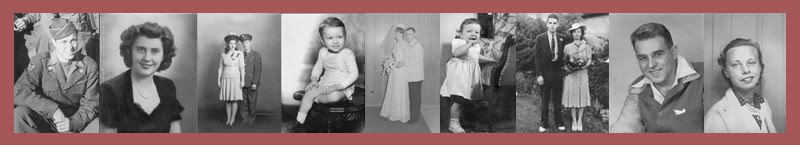


















4 comments:
Fantastic article! I am glad I found you and will absolutely be going back to read the first two parts of this, as well as telling all my readers about your wonderful blog and articles. Thanks for all the hard work you have obviously done.
Nita
Julie,
Thanks for the interesting series. I've searched Ancestry a lot but using some of these search ideas might help me out.
I'm gonna give them a try as soon as I get a chance (I'm getting ready for a move right now!).
Thanks for sharing your knowledge.
Nita and Kenneth, You're both very welcome. If I can help at least one person find that elusive ancestor, then I've done my job. Granted, I hope it helps more than one person ;)
I am sure you have helped many. The more varied your searches the more chance you have of finding what you are looking for.
I have at times searched for all marriages during a time period for just the two first names and came up with the record I needed. It never came up with it before because the last name was transcribed incorrectly and was not even close to what the actual name was when I looked at the document.
Post a Comment