With the influx of genealogy blogs out there, I thought I'd share my philosophy about "reading" them.
Some people only subscribe to a handful of blogs, likely because managing them can be a pain. They have their favorites and they follow faithfully. I on the other hand, subscribe to several genealogy blogs. Why? Well, I've already connected with two distant cousins through our blogs, and I'm sure there are more out there. Besides, I love reading people's stories, research conundrums, tips, and genealogy news. But following nearly 300 blogs, 95% of which are genealogy blogs, can be quite cumbersome, unless you have the right reader.
When I started reading blogs about seven months ago, I used the reader in Internet Explorer. Just before the holidays, IE8 crashed and I was unable to read my feeds. I started to look for other alternatives. Initially, I started using Google Reader. Since I use Blogger and had a list of blogs I was following, I was off to a good start since those feeds were already in the reader. But I didn't care for the interface, so I continued my search for a new reader.
Some how or another, I came across Bloglines, which is part of Ask.com. I liked the interface and the features so I began to add all of my feeds, over 300 of them.

Like IE and Google Reader, I was able to create folders to separate my feeds by topic (e.g. Genealogy, Business, Writing, etc.).

And, like Google Reader, I can "clip/star" individual posts. The nice thing about Blogline's clipping feature is that you can create folders to store them in (e.g. Read Later, For Research, etc.).

You can also view your feeds on a web-enabled phone (this was really handy on the long drive to and from Arizona!), which I assume you can also do with Google Reader. There are also ways to share your feeds with others.
There is a widget for your blog or website, however, with almost 300 feeds, it's ridiculous to post it on my blog. But, I am able to share my Blogline profile showing my Blogroll via a simple link: http://www.bloglines.com/public/juliemc77.


There are all kinds of settings you can fiddle with to suit your own needs.

With all the wonderful genealogy blogs out there, I wanted to make sure I found the best reader that suited my needs. Bloglines is definitely the one for me.
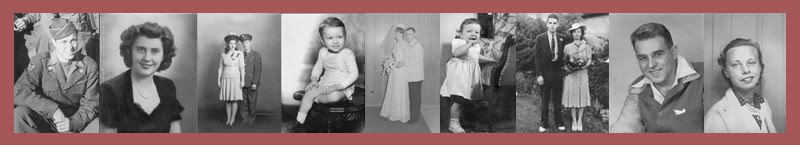



















4 comments:
Great post Julie! I think we each need to find the client (sorry - that is IT speak for desktop application) that we feel most comfortable with. I happen to be a Google Reader guy since I use Google Chrome and Google Docs - I find it is easier to interface with these other programs.
I admit to have as many geneablogs to read as you do. And I admit to having to pick and choose what I read on some days. It is lots of work but very rewarding especially since there are so many great posts out there!
Excellent post, Julie. I do use bloglines so I almost passed over it without reading much of it.
I never knew that Bloglines had all of those features! Me and my list of over 400 blogs to read thank you!
Interesting. I confess I DO like Google Reader [and I've been using it since it was in Labs] but it is useful to know of other readers. Not everyone is alike.
This is wonderful information. I had kept my list of blogs to a minimum, but now I will be able to include more. TFS! :)
Post a Comment