I have no idea how long this feature on Google Maps has been around, but I'm sure glad I found it...
Back story: A month or so ago, I wanted to see where my maternal and paternal grandparents lived in relation to one another. I looked at Google Maps and Yahoo! Maps for something that would allow me to tag several locations, but came up empty. Being the impatient person that I am, I gave up. But then...
A few days ago, I was faced with a similar dilemma, trying to map out a cemetery adventure for my upcoming weekend get-away to Chicago. Back to Google Maps I went, in search of the same functionality I looked for before. After getting frustrated once again, I saw it: My Maps...
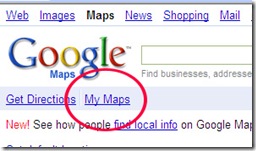 Just a text link, below the search box, practically hidden, it called to me. So I clicked it. At first I didn't know what to do. I clicked on the "Create new map" link and was prompted for a title, description, and privacy setting. I went ahead and put in a title and selected "unlisted" as my privacy setting (hey, I didn't know what I was getting myself into). Still not knowing what I was doing, I saved it and that seemed to be it. Great I saved a map of the U.S., now what? And then I saw it...
Just a text link, below the search box, practically hidden, it called to me. So I clicked it. At first I didn't know what to do. I clicked on the "Create new map" link and was prompted for a title, description, and privacy setting. I went ahead and put in a title and selected "unlisted" as my privacy setting (hey, I didn't know what I was getting myself into). Still not knowing what I was doing, I saved it and that seemed to be it. Great I saved a map of the U.S., now what? And then I saw it...
 Handy dandy tools, of particular interest was a "pin." So I clicked on it and dropped it on the map, and viola! Up popped a dialog box asking for the title and description. I filled them in, clicked on the pin tool again, dropped it on the map, and...
Handy dandy tools, of particular interest was a "pin." So I clicked on it and dropped it on the map, and viola! Up popped a dialog box asking for the title and description. I filled them in, clicked on the pin tool again, dropped it on the map, and...
I basically went pin-happy. I kept going, thinking this was the coolest thing since sliced bread. I kept plotting away and on the left side of the screen, it kept a tally of all my pins with their titles and descriptions. You can even change the pin color and/or style, which comes in handy for categorizing or grouping.
I've plotted my cemetery adventure using this tool. For the title, I use the name of the cemetery. In the description, I include the address and a list of people I'm searching for. When I print out the map, it includes all of the information after the map, similar in the layout used for driving directions. Below are samples: map view, side-panel view, and print view.
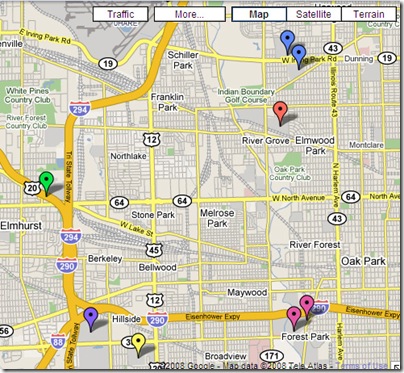
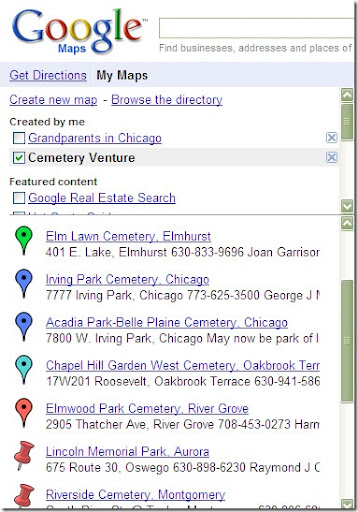
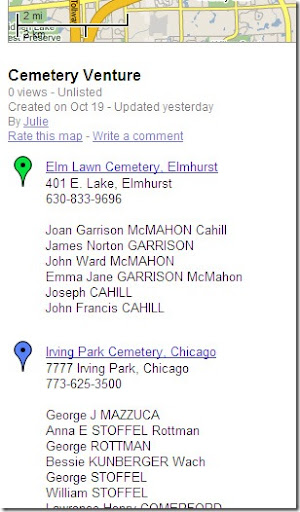
Next on the list...plotting my grandparents as I mentioned earlier. I'm so very excited!
There appears to be many other things you can do, but for my purposes, this was enough for me. Besides, I was already on pin-overload...I couldn't take much more excitement!
Julie
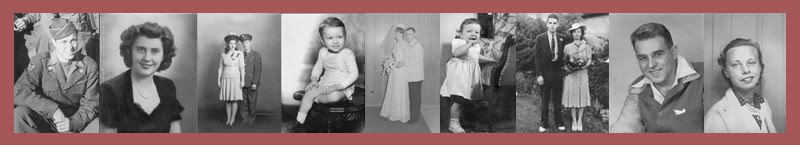


















3 comments:
Cool! I'm gonna try that now!
Love this and thank you for sharing. I wasn't aware of this neat trick either. Great job!!!
Julie,
For many companies, if notic ewas sent to the owner at any point, and no response given, after 5 years, the stock as any other property will escheat to the state of residence of the individual. Am doing proof to state on behalf of Mom, as Dad's stock escheated years ago...... not easy!
Post a Comment