

While this is my own personal library of online resources, I’m sure there are plenty that could help you with your own research. Want to find resources for genealogy research in Illinois? There’s a list for that! How about Luxembourg? There’s a list for that too! Some list are more robust than others and I will continue to add resources as I find them. Be aware, not all of these links contain actual records or indexes. While some of them do, many of them also serve as references to find offline materials, including library and archives catalogs, descriptive inventories, finding aids, etc.
In addition to sorting all my links using lists, I also fixed all of my tags so they were consistent and there wouldn’t be three different tags saying essentially the same thing. I literally had this done two weeks ago, and then I came across an interesting post by Lori Thornton about tagging items in LibraryThing. Lori writes about a tip she learned from Jeff Haines and it inspired me to change the format of some tags, specifically places names and family names. So, for example, if you were looking for everything tagged with Chicago, it’s actually under a tag labeled IL:Chicago. This way, the state is identified (helpful with those pesky repeated town and county names) and they fall in alphabetical order by state. Family names are similar in that they are tagged as family:Miller, for example. (A big thanks to Lori and Jeff for this tip…it could not have come at a better time!!)
I chose Diigo as my social bookmarking tool because of its many features, including the ability to create lists and tags for better organization. But I think the best features are the highlighting and annotating capabilities. For example, I have a link to a church history book available on Internet Archive. Months from now, I may not remember why the heck I bookmarked it, so I created an annotation (a little note to myself, and maybe even other researchers) that it was the church that my third great-grandparents were married in.

As you can see, the annotation appears in my list of links. In addition, when I am on the website and open my Diigo toolbar (downloadable browser add-on to quickly save links), there is a note icon that appears and when I click on it, the annotation is displayed.

Here’s another example. On the New York State Comptroller's Office Revolutionary War Accounts and Claims page of the New York State Archives website, I have highlighted three passages and made an annotation. From my link list, you can see all of my references. Then, on the actual website, again using my Diigo toolbar, I can see where the note is located (clicking on it will expand the details) and see each of my highlights.


Another feature that I like is the ability to make a bookmark or a list private. I do have a few links that are private. For example, I had a link to a website about the batillion my great-grandfather served in during WWII. However, when I was cleaning up my links, I noticed that the website was down. I’m not sure why it’s down, but I didn’t want to lose the link, especially since I have used the website as a source in my research. So I made it private for now. Some other links that are private are simply because of the extensive annotations and/or highlights that I don’t want to share right now. I also have a list called Personal Research, which I have made private. Other than that, everything else is open for anyone to see.
As you can see, not only does Diigo serve as a link collecting tool, it can be used as a powerful research tool, and best of all, it’s free! If you’re looking for a way to organize your online library, I encourage you to check out Diigo. And be sure to check out my link library to learn about various resources I’ve found over the years.
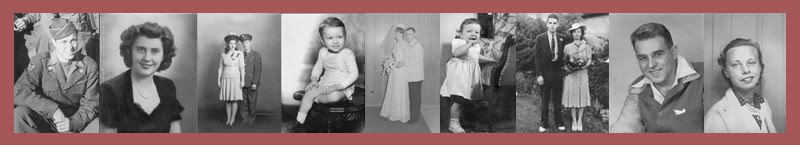


















1 comment:
Just to let you know that your blog post was listed on today's Fab Finds post at http://janasgenealogyandfamilyhistory.blogspot.com/2012/09/follow-fridayfab-finds-for-september-7.html
Post a Comment