Quite some time ago I learned about Scribd from Denise Olsen, who authors the blog Family Matters (now part of Moultrie Creek Gazette). Scribd is basically an online document repository. You can upload documents, which can be public or private, and find documents uploaded by others. What’s really great, is that there is a sub-category for Genealogy, which is under the main category of Research. At the time, I didn’t really have a need for it, but set up an account because I knew someday, I’d find a use for it.
Over the last few months, I have been acquiring and transcribing probate records and deeds. I wanted to share these transcriptions, but did not want to have to hassle with the formatting in HTML on my blog. A couple of weeks ago I got an email from Scribd telling me that Michael John Neill (author of Casefile Clues) is now “following” me. And then it hit me! Why not publish my transcriptions on Scribd? So that’s what I have started to do.
What’s also really great, is that you can embed the document in your webpage or blog (see examples below). The reader can view the entire document from within your webpage or blog, without having to follow a link to Scribd. The first example below is a one-page document. The second, is a seventeen-page document, all contained in one window in this blog post.
Scribd documents are picked up by popular search engines, making your documents more visible. If you are looking for a cheap (that is, FREE) way to put some of your genealogy information out there, you should consider Scribd. As with other online tools, I would not put out anything you plan to publish for a profit (although I believe there is a “sell” feature on Scribd), for fear of copyright violation. For me, I don’t plan to do anything with these transcriptions, but I have disabled the download and copy/paste features so people can’t “steal” it with a simple click of the mouse (they can print it and review it online). This philosophy may change over time, but for right now, it’s what makes me comfortable.
You can visit my Scribd profile to see my documents, see what other genealogists I “follow,” and subscribe to my documents, if you like.
WEBSTER, Aaron - Probate Transcription
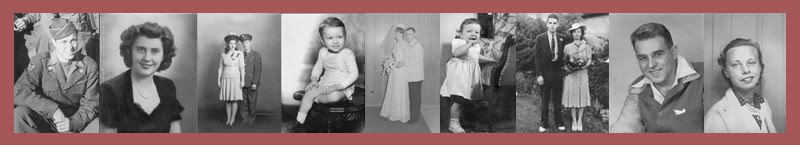


















7 comments:
Thanks, Julie! I've been "toying" with the same idea and am so happy to read more about it here in your post. I'm going to go check out youru genealogy documents. There's always something new to learn! Thanks again.
I am going to give this a try, too. Thank you for the detailed description.
I thought Scribd was intriguing when Denise wrote about it but I couldn't think of a way I would use it. Now I have lots of good ideas thanks to your article. Thanks Julie!
Hi Julie,
Yes, I too have been using Scribd for a couple of years too (you can read my various posts about it at http://is.gd/cxdoa). I'm glad you've found it useful for sharing your work. I will have to go and "follow" you :-)
I have an acct. at scribd because I wanted to print a booklet they had. I didn't realize that individuals could add pages, or that they had a genealogy section. When you upload your documents, do you scan them and upload a images? I like the idea of having them available both at scribd and on my blog, especially without the formatting hassles. Thanks for putting out the word about scribd.
Nancy,
To answer your question about scanning and then uploading, all but one of the documents I've uploaded have been transcriptions that I typed in Word and converted to PDF, then uploaded. The one I uploaded today (probate packet) was a series of images that I converted into a seamless PDF, then uploaded. I've seen other people upload digital copies (either scanned or obtained online I suppose) of various record types, such as death certificates and obituaries.
Julie
Julie
Hi Julie,
We are using Scribd to upload copies of our Genealogical Society's journal. It's been a great help! And I love that we can embed it right into the webpage!
Ginger
Post a Comment