I've been trying to figure out other ways to get the word out about my blogs. Facebook's Networked Blogs application (formerly known as Blog Network) is a great tool and had been effective. However, not everyone uses the application. Additionally, a Facebook search will not find the blogs listed in the application.
Taking a cue from Miriam, footnoteMaven, and Lorine, who have created a Facebook page for their blogs, I decided to create my own. I chose to do one page that incorporated all of my genealogy-related blogs, entitled Julie's Genealogy Blogs.

Since many of the GeneaBloggers are using their blogs as research tools per se, many made New Year's resolutions about increasing traffic to their blogs. That said, I thought a Facebook Page was one way to do that. Since many of the GeneaBloggers are on Facebook, I've gone ahead and put together a tutorial on how to create a Facebook page with tips for using the page effectively. The tutorial is in a PDF format and can be viewed here.
Please note, I have seen some discussion on the appropriate use of Facebook pages. I can not find anything that says creating this type of page is in direct violation of the terms. The "terms" state:
Only an official representative of a brand, organization, or person is permitted to create a Facebook Page for that subject. Fake Pages and unofficial "fan pages" are a violation of our Terms of Use. If you create an unauthorized Page or violate our Terms in any way, your Facebook account may be disabled. (taken from the disclaimer on the Create a Page web page)
Additional terms state:
Facebook Pages may only be set up for the purpose of promoting a business or other commercial, political, or charitable organization or endeavor (including non-profit organizations, political campaigns, bands and celebrities), and only by an authorized representative of the entity or individual that is the subject of the Facebook Page. By creating a Facebook Page, you represent and warrant that you are authorized to do so by the person or entity that is the subject of the Facebook Page, and to accept these Additional Terms and the Facebook Terms of Use on such person's or entity's behalf. When you create a Facebook Page, you must designate one or more administrators who are authorized to operate and edit the Facebook Page. (excerpt taken from Additional Terms Applicable to Facebook Pages)
I am of the opinion that I am "an official representative" of my "product" (i.e. website/blog). I am also of the opinion that in a sense, my blogs represent a "non-profit organization." This is actually true for two of the blogs I represent on my page (blogs for The Association of Graveyard Rabbits).
Furthermore, the additional terms also state:
Facebook does not review Facebook Pages to determine if they were created by an appropriate party, and is not responsible for any unauthorized Facebook Pages that may appear on the Site. If there is any dispute as to whether a Facebook Page has been created or is being maintained by an authorized representative of the individual or entity who is the subject of that Facebook Page, then Facebook shall have sole right, but is not obligated, to resolve such dispute as it determines is appropriate in its sole discretion. Such resolution may include, without limitation, deleting or disabling access to Facebook Pages or any portion thereof at any time without notice. (excerpt taken from Additional Terms Applicable to Facebook Pages)
It seems that they are more concerned with unauthorized pages, meaning pages that are created by someone not authorized to do so (e.g., creating a page for Macintosh, when I not affiliation with the whatsoever and am therefore in no way authorized to do so). So again, I am not that concerned as I am not in violation of this policy.
Additionally, others before me have created Facebook pages for their blogs with no repercussions. So I say "go for it!!"
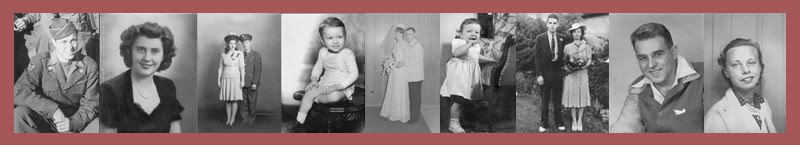



















1 comment:
Thanks so much, Julie! I'm going to read your tutorial and set up a page tonight!
Post a Comment