Managing three genea-blogs is quite a feat, and with all my ideas floating around, I feeling as though I'm drowning. But not to fear...all blogs will remain active, and to ensure that, I created plans for each blog. The plans contain elements from editorial calendars and communication plans.
Editorial calendars are typically used by magazines and newspapers to outline the major themes for future issues to help with acquiring appropriate advertisers. Although I am not seeking advertisers, the basic principles of the editorial calendar can be used to help me plan future posts for my blog.
Then of course, the communicator in me, took it a step further and added elements of a communication plan. With everything swirling in my head between three blogs, these plans are a way for me to contain them.
Since I know many of you manage at least one if not two or more blogs, I thought I'd share this tip with you.
Basically my plan includes four sections:
- Columns
- Carnivals
- Themes
- Detailed Plan
Columns
This is a list of columns I do regularly (right now they consists of weekly columns). This includes Wordless Wednesday, Family Events, and my new column, Saturday in the Attic.
Carnivals
This section outlines the carnivals I regularly participate in, just so I can keep track of them.
Themes
This part outlines various themes, by month, that I could blog about. I don't expect all of my posts to align to a theme, but this helps me think of ideas. The themes include holidays, national events, family events, and other topics.
Detailed Plan
This is the most significant part. Here I outline the actual posts and post ideas. I assign a date to the post so I know what's coming up and know what I need to do to get the post done on time. There are some that are post ideas that do not yet have a date assigned, but it helps me to list them here so I don't forget about them.

Hope this helps others out there struggling to manage their blog(s).
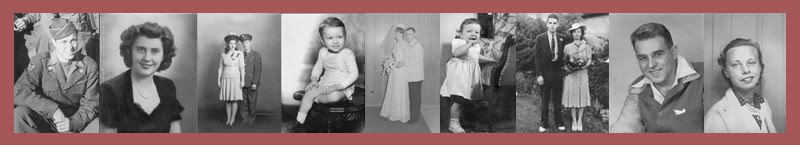



















6 comments:
Great idea, Julie!
I tried clicking on your organizer graphic to make it bigger (I have terrible vision), but it wouldn't budge. Not sure if it's my browser acting up again, or what, but it would be great to see a bigger image.
It's not you. =)
I'll see if I can post the PDF version.
Wow! I'm really impressed! What software did you use for your organization plan?
I'd like to try your plan but I'm not sure I'm capable of that amount of forward thinking, LOL! Just kidding. I do make plans for my blog posts but I write them up on sticky notes and stick them all around me. I'm thinking your way might be better. It would certainly make my desk area less cluttered!
Thanks for sharing!
Jasia, I just used tables in Word.
Julie,
I've been doing a scaled down version of this using Google Docs. You can actually post to Blogger from the document itself - very cool feature. You've given me a couple of new ideas, so thanks!
I love it when people are so organized.
I've tried doing things like this but I manage to forget doing it form onths at a time.
Nearly all of my blogp osts result from a thought that I try to capture before it escapes my memory. That's just how I am, I fear.
Post a Comment