I have completed organizing the files and photos I had already stored on my computer! In my earlier post I mentioned that I started on a folder that contained 183 files/photos. I got through about half, making sure to save some for the official competition. All of them are now organized!
What I Did
- I didn't like the naming convention I had previously chosen, so I created a new one and renamed all of the files.
- I added additional info to the photo, such as who, what, when, where.
- I added source info to each photo and file. This will be helpful since I spent quite a bit of time tracking this down today for about 20 or so photos.
- I also split up the photos and files into two folders: one for my family, and one for my husband's.
- Now that I have set a presedence, I will do all of the above everytime I add a new file or photo!
Tally
- Organize Your Research - Task B (organize digital files) COMPLETE
- Organize Your Research - Task D (organize digital photos) COMPLETE
What's Next
- Organize Your Research - Task C (organize hard-copy photos)
- Organize Your Research - Task E (organize data entry/scanning)
That's all for now...back to work.
Check out other participant's progress by visiting their blog. A listing can be found at AnceStories: The Stories of My Ancestors.
Originally posted @ my LiveJournal blog on 9 August 2008.
Julie
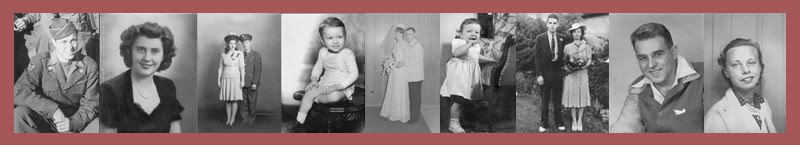


















No comments:
Post a Comment