Our friend, Smallest Leaf over at Small-leaved Shamrock, inquired about how I gathered the information for my new "this week's family events" posts. So I thought I'd put together a quick tutorial on how I'm doing it in hopes it can help her and others out.
I use Legacy 7.0 to store my family tree information, so I am going to write this based on that application. I know many of the other programs have similar search options, so I imagine it can be adaptable.
In the Search screen, I set up three search conditions for birth, death, and marriage. I then use the "contains" option (as opposed to "equal to," "before," etc.) to search for the particular day I want. I use "contains" because I'm looking for days only and using "equal to" would not yield anything unless it happened to not have a year.
Using the example below, you can see that I was searching for birth, death, or marriage dates that occurred on September 1.
Screen capture of Search dialogue box for Legacy 7.0.
You'll notice that I have a comma after "1" and there is a reason for this. When I ran it initially as "September 1" it gave me results for September 1 AND September 10-19; the comma helps to eliminate that. Now, the format of the date will depend on how your dates are formatted in your database, so your search criteria could look like any of the following:
- "1 September"
- "09/01"
- "9/01"
- "9/1"
Side Note: The one nice thing (that I learned as a result of starting the weekly posting) was that in Legacy, I can save a search and then load it when I want to use it again. This is great for me so I don't have to re-enter the criteria each time (or remember how the heck I did it, for that matter).
Once the criteria is set, I generate a list of the results. I'm thinking that this is where many of the software applications differ. Legacy creates a list for me (as shown below) and I am able to look at the Details (among other things) for each person.
Screen capture of Search List dialogue box for Legacy 7.0.
Based on my search, there were 24 individuals who had a birth, death, or marriage on September 1. By looking at the Details on the right side, I know which event and have the year. Now, if you read my post for this week, you noticed that none of these names were on there. This is only because I decided only to include certain events, in part because not all of the people in my tree have been verified. That being said, I manually entered pertinent data into my blog posting, since I didn't have very many. The downfall with Legacy (and perhaps with others??) is that I cannot seem to export the data to anything that could be copied and pasted into a blog entry, but I could print it with custom options (e.g. print only name, birth date, death date , marriage date, and spouse). I guess the bottom line here is that you may have to play around and see what works best for you.
Again, each software application is different so what I've done here, may or may not be the exact method you would use. I'm one of those "mess-around-till-ya-figure-it-out" kinda people, so a lot of times, I do "practice searches" on things I know it would find, just to make sure the criteria is set up right. And of course, we're all different, so what works for me, may not work for you, but I hope that I have provided some insight to help you launch into the "search" world.
Originally posted @ my LiveJournal blog on 4 September 2008.
Julie
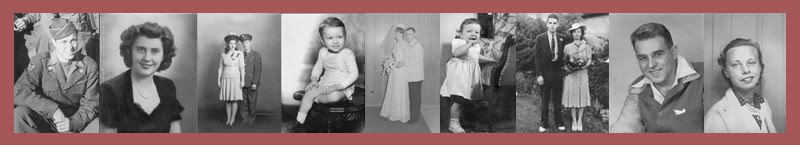



No comments:
Post a Comment